Symptom:
After completing activation on your Polycom VVX phone, the screen shows Line Unregistered error and “Sign in” in the menu options.
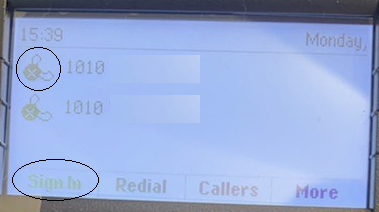
Applies to:
Polycom VVX series phone devices
Resolution:
Change the Base Profile on the Deskphone
To manually change the Base Profile to Generic on the deskphone
- Exit the initial sign in prompt.
- Go to Settings > Advanced.
Password provided to you separately by your TELAIR Admin. - Select Administration Settings.
- Go to Network Configuration > Base Profile.
- Press Edit to change the Base Profile to Generic.
- Press back, and then select Save Config. Your phone should reboot automatically.
Additional information:
If the above steps do not resolve your issue, please raise a case with TELAIR support.
