Relates to:
– Triton series PBX’s
– Business or Enterprise subscription plans
This guide will take you through installing TELAIR connect for Windows, Mac and Linux devices.
Requirements: To quick install, the Microsoft Edge browser is required.
Let’s begin:
- Open your browser (chrome/edge)
- Navigate to the TELAIR homepage
- From the upper right corner of the webpage, hover your mouse over Login and click Connect
- From the window that just popped up, you can click the ‘install app’ button from the upper right corner of the window (image to right)
- Follow the confirmation dialog next to continue.
- The app should now reload and installed on your start menu, or folder.
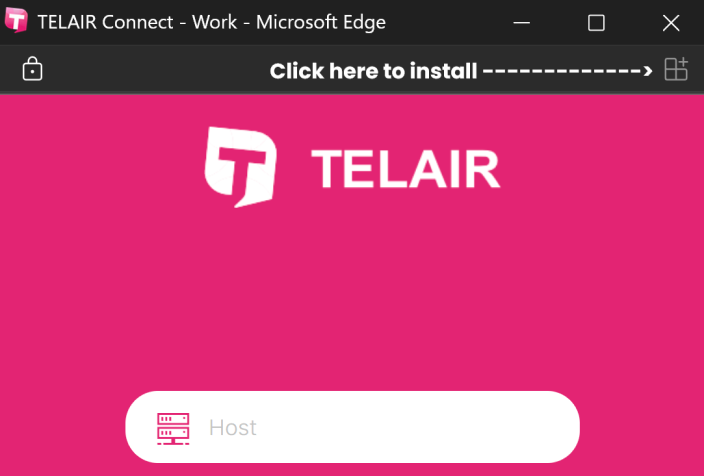
To Login, please use your web credentials provided in your welcome email address. If you lost or forgot this information, please contact support.
Alternatively you can install the app from the Microsoft Windows Store, and continue from step 5 above.

