Relates to:
– Triton series PBX’s
– Windows 10 and newer
Removing TELAIR Connect from your Windows device
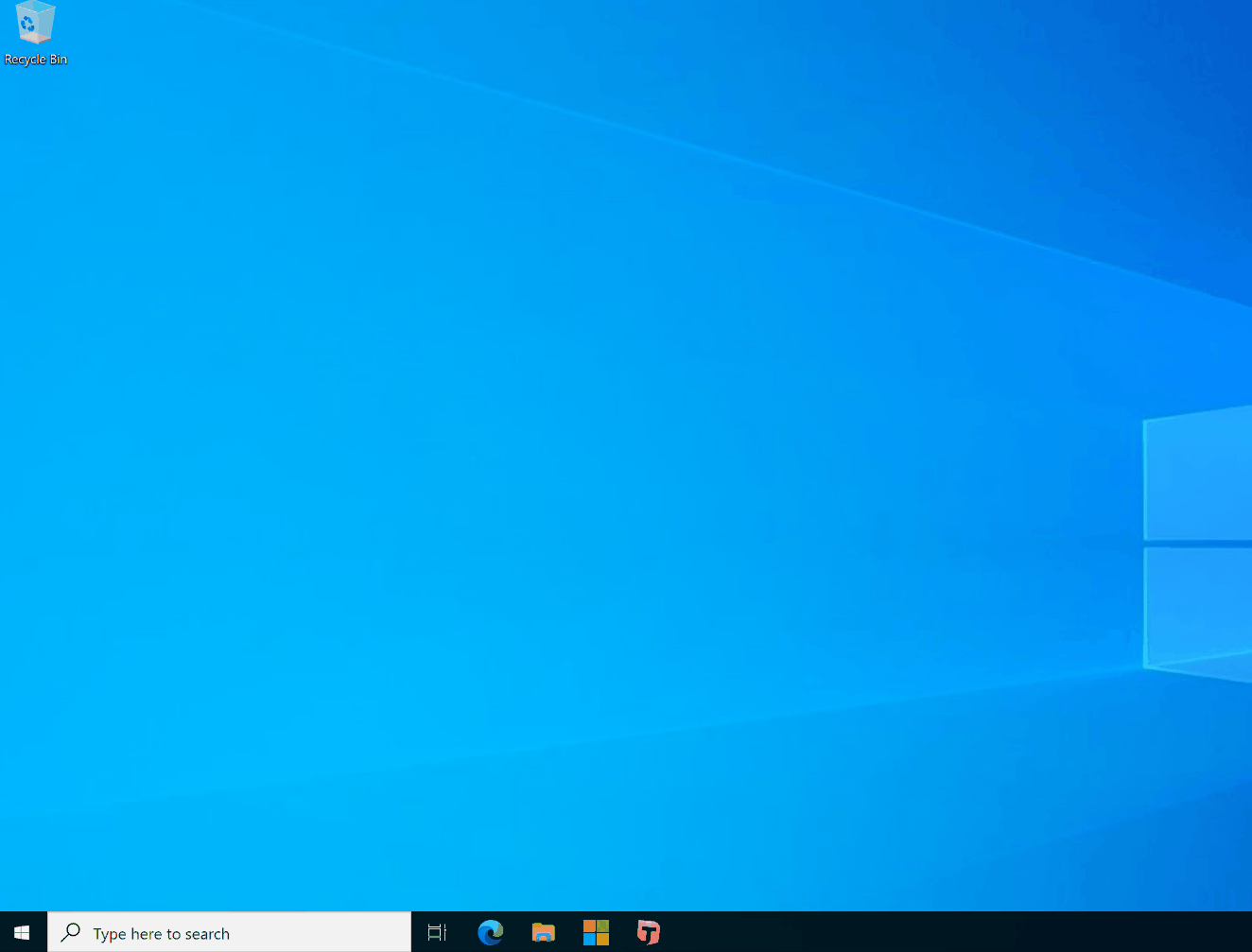
- Press Start
- Find Settings from the left side, or type to search
- Click Apps
- Find TELAIR Connect and click on it
- Press Uninstall
Relates to:
– Triton series PBX’s
– Windows 10 and newer
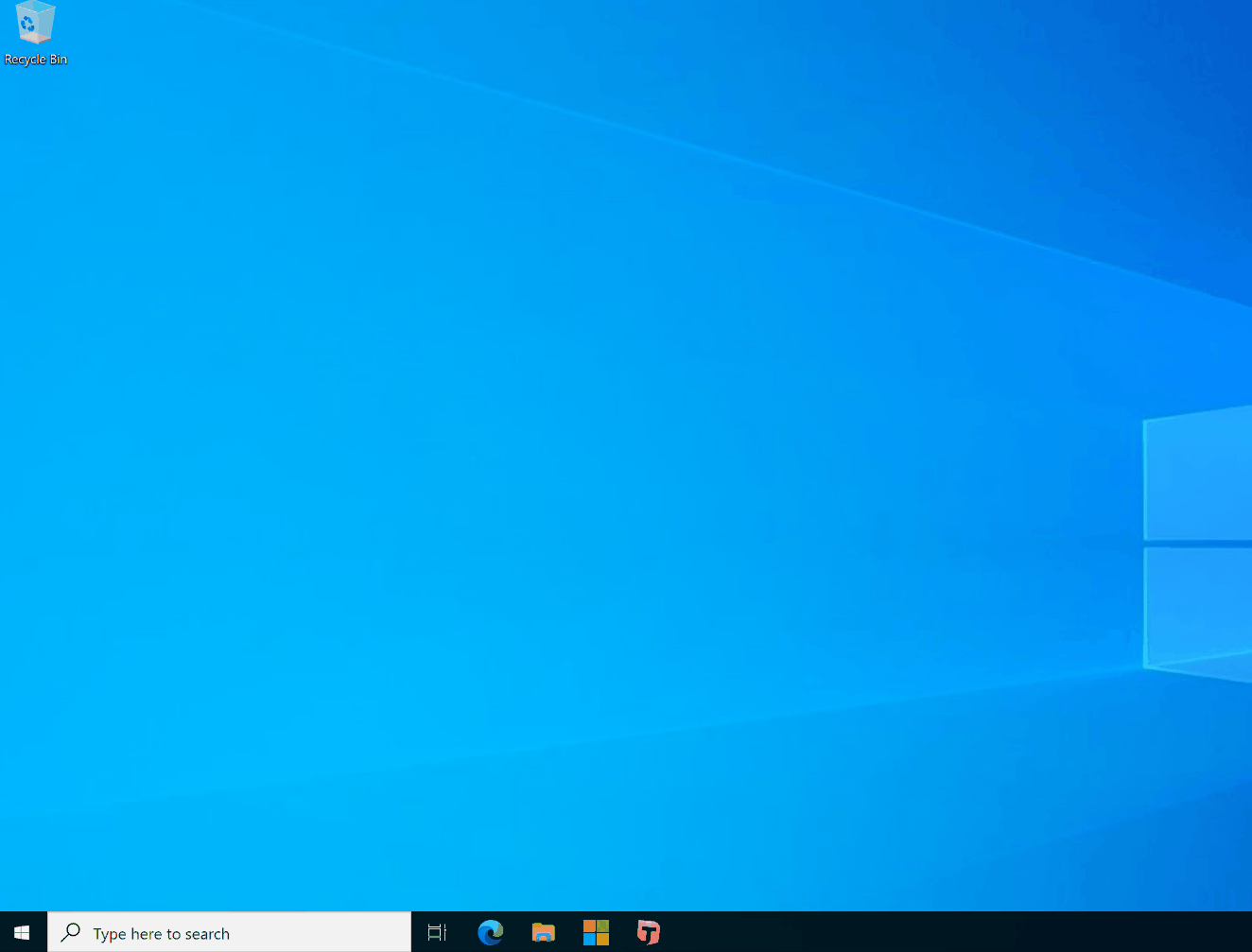

Hello Starts Here
1-855-TELAIR-1 (835-2471)